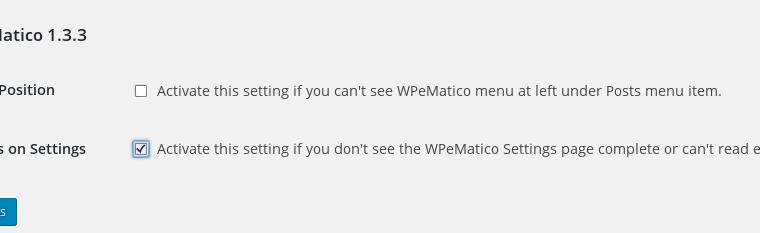The name of the option in the Settings is “Continue fetching if found duplicated items”. (This was previously named Jump Duplicates).
Keep in mind that the campaign works with the items in the order they are found in the feed. If a duplicate item is found, that means that all the following items were already fetched in a previously executed campaign. (This happens when the campaign has some time running automatically, not the first time.)
That’s why the campaign is interrupted when it finds the first duplicate post.
- It is strongly recommended that you deactivate Jump Duplicates to get better behavior.
If you deactivate the “Jump Duplicates” option, you can run the campaign more times in an hour so you don’t miss any posts.
You will not miss new posts because the feed items are ordered by date/time in almost all cases. When the campaign runs, it goes item by item from newest to oldest, and stops when it finds the first duplicated item, this mean that all items after it (the older ones) are also duplicated.
We are talking about autoblogging, meaning new items are added automatically. Focus your mind on the future, not the past
Example 1: If you fetch 4 out of 10 items in a feed, then you missed 6, but just the first time. After the first run, the campaign stops when it finds the first duplicated post, in this case, item #4. Then, if you run the campaign often enough, it will not miss any posts unless the feed adds too many posts between campaign runs.
Example 2: If you have a feed that has 34 items, then:
You must set the campaign to work from now to the future, and then you can deprecate old items (or try to manually run a campaign to fetch the 34 items, but this is pointless for the main purpose).
Then, you must know how many new items are added per hour (or per two hours, or per day). This depends of the source site.
If you see that the main site is adding around 10 posts a day, you could say that getting 2 posts per hour is enough. You’ll get better performance if this value is as low as possible, and you won’t miss any items because the main site doesn’t have more than 1 new post per hour.
If you think that more than 2 posts can be added in an hour, then you can fetch every 30 minutes.
This is also better for performance.
- If you are using the Custom Titles feature from the Professional version, you’ll also lose Duplicate Titles checking, because the original title will be saved always as a different title.