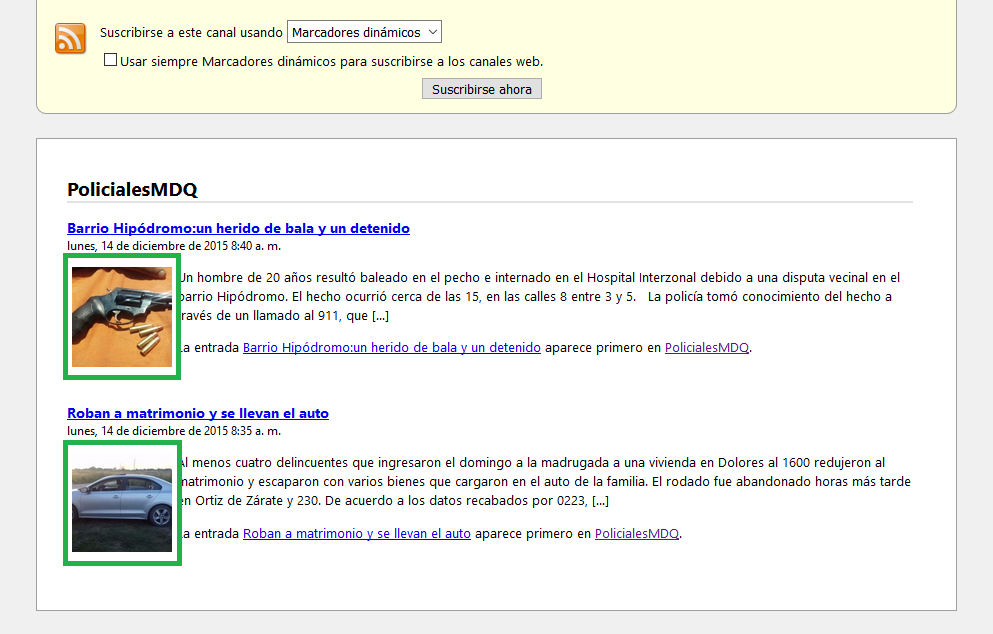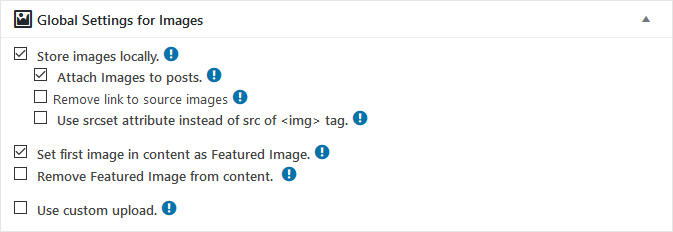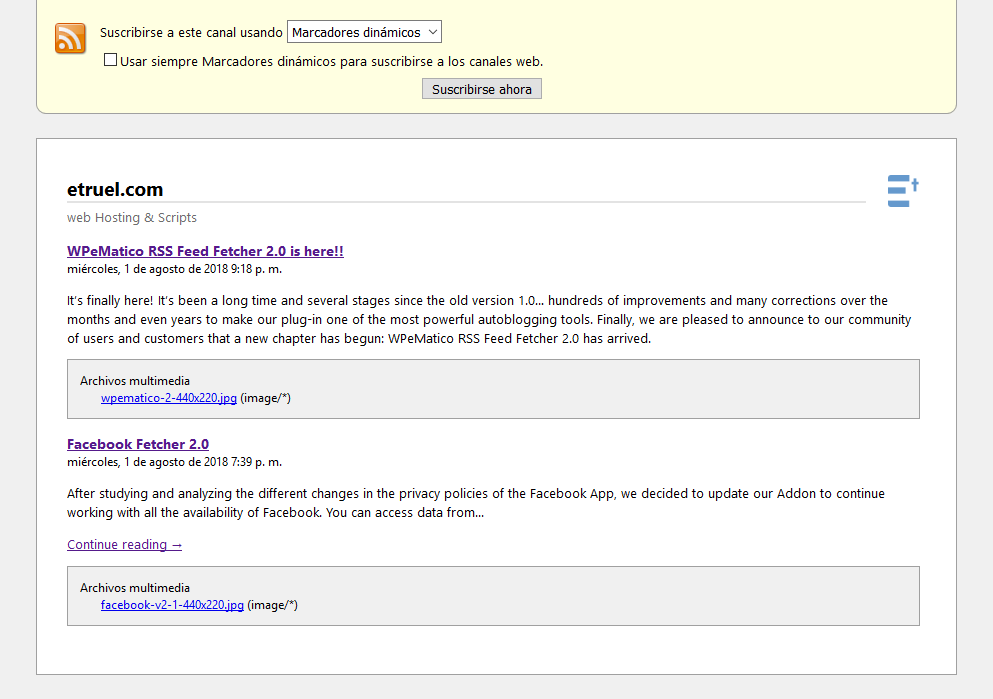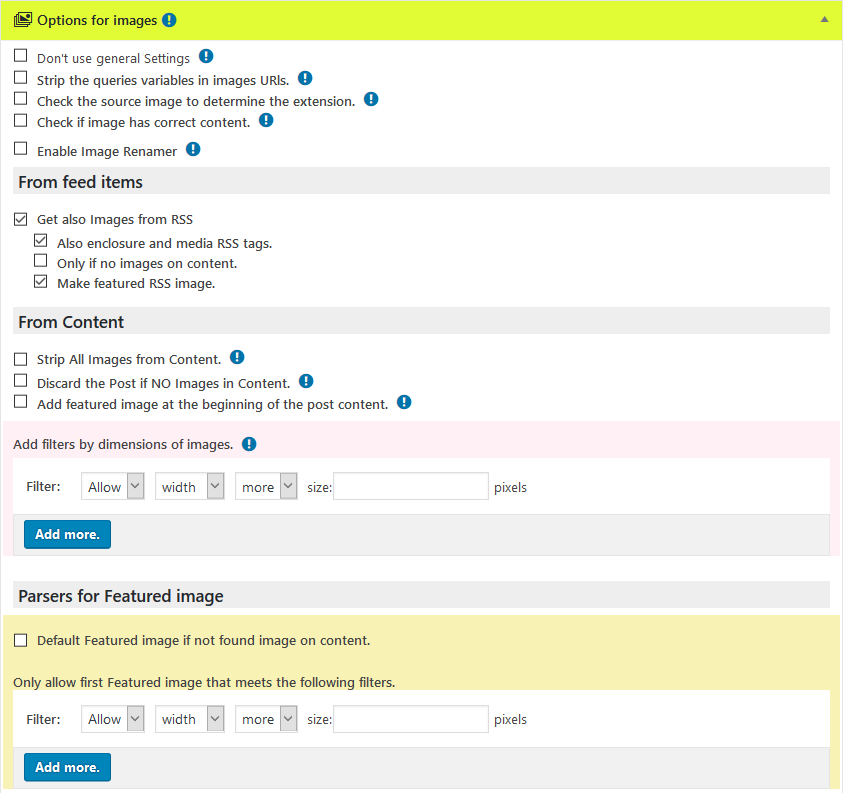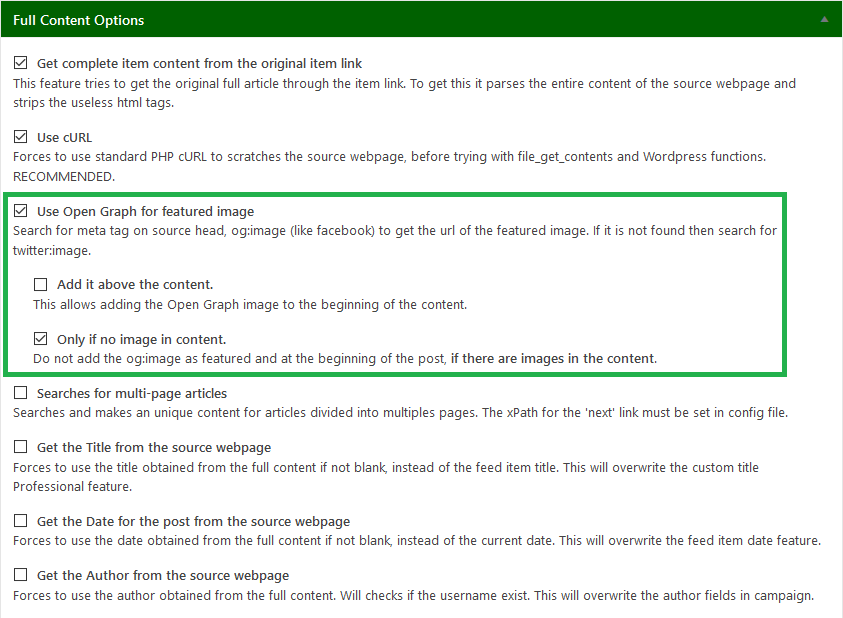We live in an era where cyberattacks are only getting increasingly worse.
From 2015 through 2016, for instance, there was a significant 32% increase in the number of hacked sites, and an 18% increase from 2017 through 2018.
And here’s another very startling fact: out every ten cyberattacks in the world, at least seven are aimed at small to medium sized businesses, or businesses that have two hundred and fifty employees.
What’s more, is that most of these small to medium sized businesses do a rather poor job with cybersecurity, having a greatly underdeveloped and underfunded IT team in contrast to larger organizations.
It’s really for this reason that the websites of small to medium sized businesses are the most vulnerable.
So as the owner of an SMB yourself, you shouldn’t hesitate to ask yourself if your website’s security strategy is in need of any revamping or modifications.
But how do you know if your website’s security strategy needs to be reworked? If any of the following are are a reality:
1. You Lack A Security Response Plan
A response plan to a cyberattack is something that is vitally importnat for any business to have. At its heart, this means that an employee needs to know what to do when a breach does occur.
Be honest with yourself…
Have you asked yourself how you will respond when you suspect a cyberattack has occurred?
How will you find out which type of attack has occurred?
How will you know the full extent of the damage?
And how will you take action to ensure that this never happens again?
In short, what you need is a Cybersecurity Incident Response Plan. A good plan will secure participation from the key stakeholders, assign roles to your employees, ensure proper communication, and run tests and exercise on a regular basis.
2. You’re Not Automating Security Updates
Automating security updates of your website or blogging plugins, your themes, software, and so on is a good way for you to keep your security fully up to date while also requiring very minimal work to you.
In order to automate the scanning and patching of your website’s various features, you’ll need to either implement a security solution over your website that gives you this capability, or otherwise partner with an outside vendor who can do this for you.
Remember, so long as your themes, software, plugins, and so on are from reputable developers, they will consistently be working around the clock to ensure that their programs are kept up to date from a security standpoint.
Running automatic updates ensures that your website is kept safe as soon as a new update is made.
3. You’re Not Using Firewalls
Your firewall, or a network security system designed to prevent unauthorized access to your website, is your first line of defense against hackers.
In fact, the FCC goes as far as to recommend that all small to medium sized businesses set up a firewall over their networks in order to create a wall between cyber attackers and your data.
You’ll want to have both a standard external firewall as well as internal firewalls for an extra level of protection. All in all, if you don’t have a firewall set up, that’s a clear sign that the security of your website is very weak at best.
4. You Haven’t Backed Up Your Data
What happens if your website is hacked and shut down?
That’s right, you’re going to lose all of your data.
But you won’t lose all of it if you take action to backup your website instead.
You need to create backups of your website regularly, and you also need to store those backups in multiple locations.
You can backup your website in a number of ways, including by using a plugin (such as UpdraftPlus if your site is run on WordPress), using your web host, or by using the cloud. If anything, you should be storing more than just one backup.
5. You Haven’t Trained or Educated Your Employees
Last but not least, you can know all there is to know about cybersecurity, but what about your employees.
A basic rule at your company needs to be that any employee accessing your network need to be taught and informed on good network security practices and receive updates on protocols. Most employees (and people in general), lacking direction, will use whatever software they are most comfortable with.
That could mean common out of the box applications by Microsoft or Apple, or it could mean any number of open source tools. In either case, many popular apps – whether paid or free – are fraught with security holes. To ensure that employees use the right software, they must be trained and re-trained. (They need “updates” too!)
Without You should also have your employees sign documents confirming that they have been taught your security practices and understand the ramifications that will come with failing to follow the security policies of your company.
Conclusion
To conclude, if you’re currently making any of the above mistakes, then your website security strategy is probably in dire need of some fixing.
Website security is so important because hackers are becoming more advanced in their methods day by day. And since small to medium sized businesses are currently the biggest target for hackers, it is absolutely critical that cyber security be a top priority for you.

 You can
You can