Telling the news!
WPeMatico is changing its look. Addition to changing the graphics and banners, the 1.3.6 version shows some important changes in the list of campaigns, in which not only the appearance was improved, also was accompanied by several improvements in the interaction with the user to get an easier campaign management. 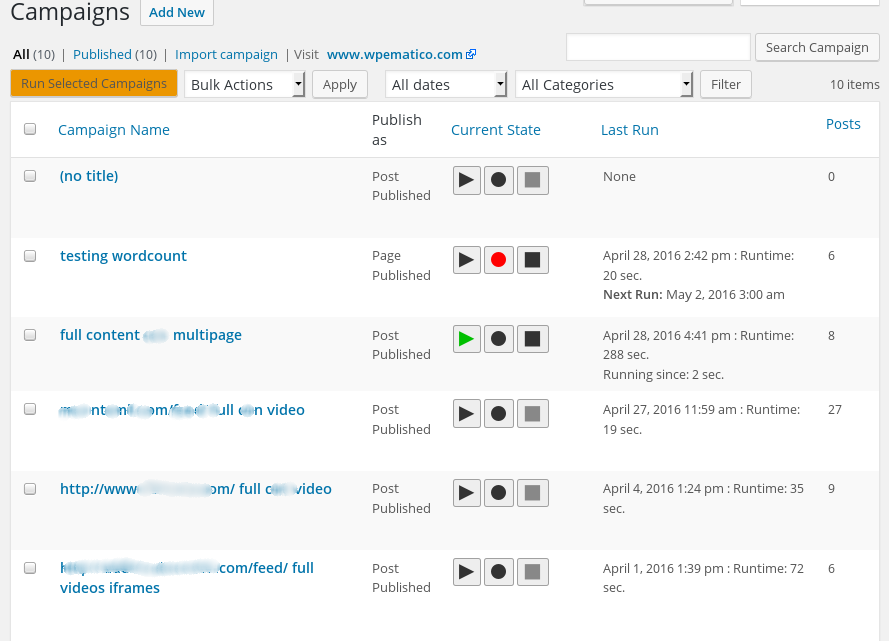
Quick actions “Run now”, “Activate” and “Deactivate” were eliminated and the corresponding buttons were added to perform these actions. These buttons are always visible indicating the status of the campaign by color. Putting the mouse above also describes its action.
The external cron system was also changed by adding a password that can be set in the plugin settings page.
There are also some major new features in Full Content Add-on. In this case it’s 1.3.6 version and among other things was added the feature to extract multi-page content. That is, when we are fetching the remote content, many times we find links to articles that follow on few following pages. From now, instead of lose that content, you can add the links (in XPath format) to the configuration files to follow and extract all pages of the article as an unique content.
Other enhancements in this plugin are the ability to take from the extracted content, the date, the author and/or the title for the published post.
New version adds a metabox in the edition of the campaign in which the desired options are selected and also was improved the tutorials and the help in editor page built-in, to edit the configuration files used for these new functions and for extracting the remote content.
There are also several fixes and improvements in the Professional and Publish 2 Email extensions.
And it will not stop here, every 2 or 3 weeks we release new versions with fixes and improvements and we will continue working on new extensions with new features.
We need your positive rating of 5 stars in WordPress, also your feedback and requests for new features in the ticket system!
enjoy();
